When the ACC2 model controller is upgraded to web-based central control Centralus Software, a VERIFICATION CODE is required to complete the installation process. After a valid address is set up in the software, the controller will be sent a CONTROLLER VERIFICATION CODE for security purposes. If the Verification Code is correct, the controller will be added to the software and the map. The networking icon on the Home screen of the controller should now have a green status icon. Learn more
From the HOME Menu, select the lower right soft key to view the MAIN MENU.
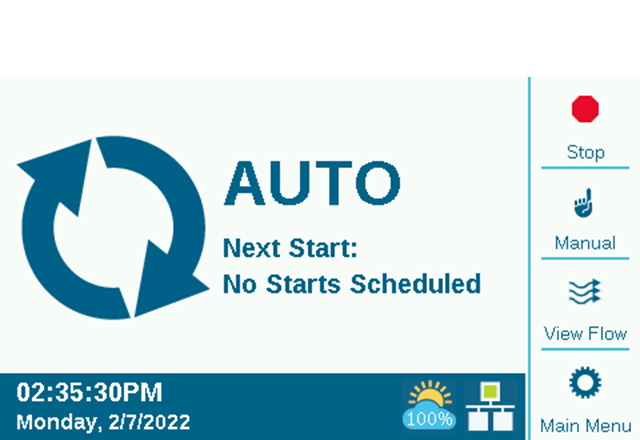
Turn the scroll wheel to the right to view the SETTINGS menu. Press wheel once and scroll to select the CONTROLLER VERIFICATION option.
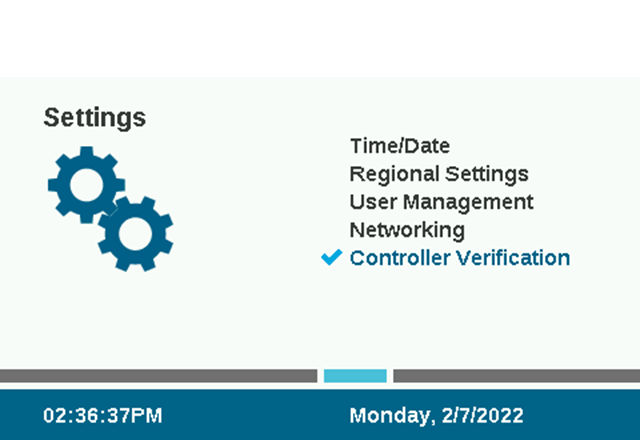
The VERIFICATION CODE will appear under the serial number. This code will be applied to the Centralus software when prompted. If a WAITING message appears, then repeat the process in the software.

Brauchen Sie noch weitere Unterstützung? Wir stehen Ihnen jederzeit zur Seite.
Teilen Sie uns mit, in welchem Bereich Sie Unterstützung benötigen, und wir finden die beste Lösung für Sie.

