This allows setting or changing a decoder’s station address(es). Hunter decoders must have at least one station number programmed into the decoders before they will operate. In order to program (or re-program) a decoder, it must be connected to either the Programming Port in the controller cabinet or connected to the two-wire path. Select the Programming Port or the 2-Wire Path for the decoder you wish to program. To use the Programming Port, insert the decoder’s red and blue wires in the Programming Port holes (inside controller cabinet). It does not matter which color wire goes in which hole.
NOTE: Hunter ICD decoders may also be programmed at any time with the ICD-HP handheld programmer, instead of using these menu functions.
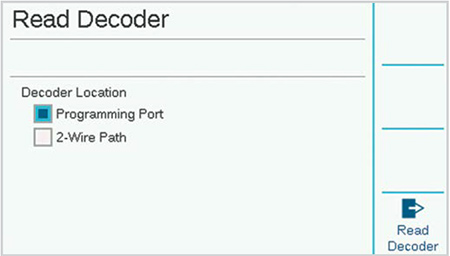
Then press the soft key labeled Read Decoder. This will return the configuration of the decoder in the port, with a screen for entering the station numbers. If the screen says "Decoder Not Found!" the decoder wires may be disconnected, or the wrong wires may have been inserted.
When a decoder is found, the screen will display the details about the decoder, including serial number, type, station size, power factor, inrush, and output assignments. A new, unprogrammed decoder will have blanks for the station assignments.

SERIAL NUMBER
The serial number identifies the decoder but is not normally used in ACC2 Decoder operations.
DECODER TYPE
This function detects and shows the decoder type. There are four sizes of station decoders, plus ICD-SEN sensor decoders.
POWER FACTOR
This adjusts the amount of power the decoder uses to activate a station. It is normally set to two and should only be changed when this is inadequate.
INRUSH
This adjusts the inrush timing for solenoids and relays. This is normally set to five and should not be changed unless advised by Hunter's technical advisers.
OUTPUT-STATION
Each station output has a color-coded pair of wires, to which a controller station number can be assigned.
To program station decoders, dial to the first station number, select and enter the station number for the first station output. Dial to each station output in multi-station decoders and enter the station number for each output.
You may enter any station numbers in any order. You may also leave outputs blank, for future expansion. Blank outputs will not operate until a station number is entered, but all other stations will function normally.
When the station outputs are all entered, press the Program Decoder soft key. After a brief pause, the message "Programming Decoder Successful!" should appear. Remove the decoder, and write the numbers on the decoder label with a permanent marker. Install the decoder at the appropriate valve location.

Only single-station ICD-100 decoders should be used as P/MV decoders since other station outputs will be wasted.
Insert the station wires in the programming port, press Read Decoder, and wait for the decoder information to appear.
Press the soft key labeled Pump Decoder.

Enter the P/MV number for the decoder. This must match the P/MV assignment in the Devices menu.
Press the Program Decoder soft key, and mark the P/MV number on the decoder. Install the decoder at the pump or master valve location.
The ICD-SEN is a unique decoder for connecting sensor inputs via the two-wire path. If a sensor decoder is connected to the programming port, it will be detected and shown as a Decoder Type: Sensor, with its own screen.
The address number is the only item to set. Sensor decoders can be addressed from one to nine (the maximum possible number of sensor decoders). These are not the same as station addresses, and they do not subtract from or conflict with station addresses.

Select the sensor decoder address, and press the Program Decoder soft key to program the decoder. Mark the decoder and install at the sensor location.
In addition to the Programming Port selection, it is possible to re-program any installed decoder via the two-wire path.
For this option to be used, the decoder must already be programmed and installed in the two-wire path.
At the Program Decoder screen, check the box for 2-Wire Path instead of Programming Port.
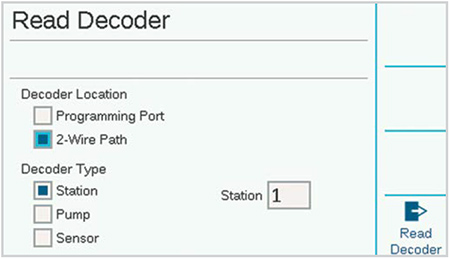
The menu will now allow selection of Station, Pump, or Sensor decoder types. Select the type of decoder to re-program, then enter the address. Press Read Decoder to get the current setup for item you selected, then enter the changes. Press Program Decoder to send the changes down the two-wire path to the selected decoder.
Still need help? We're here.
Tell us what you need support with and we'll find the best solution for you.

