The CONTROLLER LIST is an overview of all controllers in your system, displayed as either bars in a list view, or pins on a map. In a mobile view, you can switch between the two views using the buttons at the top right:


The controller list shows the status of all controllers by color code.
| Green | Auto mode, ready to irrigate. |
| Gray | The dial on the controller is off or in another position, where it will not run automatically. |
| Orange | The controller has an active sensor or programmable days off command and will not irrigate at present. |
| Red | The controller is not responding to communications. |
| Blue | The controller is actively irrigating. |
The Controller List also shows the controller name, address, and seasonal adjustment status in the view. If the controller is manually adjusted, the percentage shows the last adjustment sent to the controller or set at the controller face panel. If the controller has a Solar Sync Sensor installed, the adjustment occurs automatically at the controller location, and the screen reports with the current seasonal adjustment.
Sign in to your CENTRALUS ACCOUNT. Select any CONTROLLER from the list view to display all features and commands for that controller
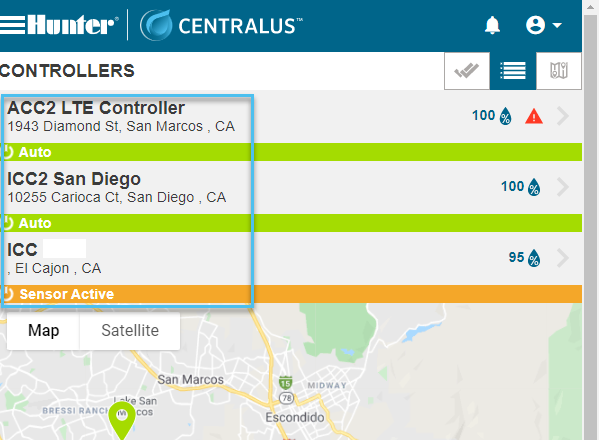
Select any CONTROLLER PIN on the map to see a box with the same information in the map view.

Select the ARROW to navigate directly to the settings for that controller.

Select any of the programming tabs to make the necessary changes.
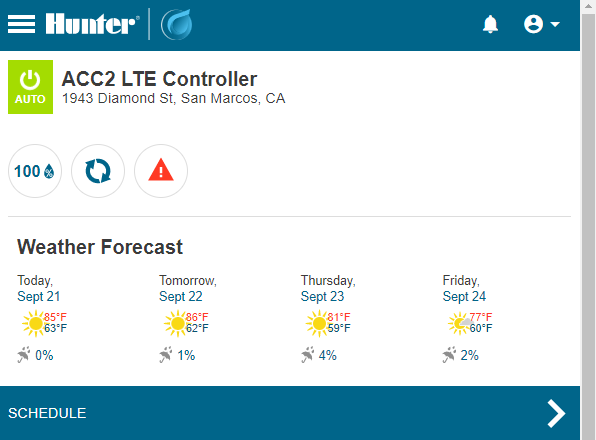
Still need help? We're here.
Tell us what you need support with and we'll find the best solution for you.

