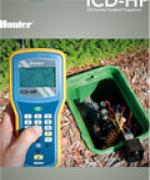Download the ICD-HP update or detach it from an email sent by an authorized Hunter individual. The file will be sent in a "zip" format. This may require WinZip, 7Zip or similar utilities to extract the data. Save the file to your desktop, or any other easy to locate file locations.

Place the ICD-HP in Flash Mode.
- Connect the supplied USB cable to the ICD-HP. The mini-USB connector on ICD-HP is underneath the blue screw down cap on the connector end of the ICD-HP. (This is a standard mini-USB and replacements can be purchased at electronics stores, if necessary.)
- Turn the ICD-HP power off with the power button.
- Press and hold the ? (Info) button.
- Press the power button to turn ICD-HP back on.
- Release the ? (Info) button when the display appears. The display will read, “DO NOT DISCONNECT: PLEASE WAIT…” and will show a place for a progress bar.
- Open the zip file on the computer, and double-click the "Setup.exe" file. This will start a small program in a black window. For instructions on How to Unzip a file with your software follow this Support Article Link. The program will prompt you to connect the ICD-HP (if you have not already done so), and press Enter to continue.
- When the update is complete, the ICD-HP display will return to the main menu. The software program will show, “Press any key to end this program”.
- Press any computer key to end the update program.
- You may now disconnect the ICD-HP for field use, or use it on USB power with the new update.
Note: The flash update process may take 2 or 3 minutes. The ICD-HP will stay in bootloader mode for 2 mins and switch back to app mode if there is no bootloading activity. You should have have the files unzipped and ready to go before putting the ICD-HP into bootloader mode. If dissconnected in the middle of an update, just restart the process.
If the ICD-HP is already connected to the computer, turn the ICD-HP power OFF with the power button.
- Press and hold the ( ? ) button. While holding the ( ? ) button, press and release the Power button to turn the ICD-HP back on.
- Open the zip file on the computer, and double-click the Setup.exe file. This will start a small program in a black window. The program will prompt you to connect the ICD_HP (if you have not already done so), and press Enter to continue. The flash update process may take 2 to 3 minutes and characters will appear in the computer window. The progress bar on the ICD-HP will begin to advance. Note: Do not disconnect the ICD-HP before the update is completed! Doing so may leave the ICD-HP unusable.
- When the update is complete, the display will flash that it was successful, and you may now disconnect it.
Still need help? We're here.
Tell us what you need support with and we'll find the best solution for you.