Indoor Cabinet
Route transformer cable through the hole on the bottom left side of the controller and connect one Yellow Wire to each of the screws marked AC and the Green Wire to GND.
NOTE: This multi-voltage output transformer will read 15VAC & 9VAC on the label for a total of 24VAC. Additionally, there are red and white wires just under the shrink-wrapping that have been soldered together for operation. If the wires are cut for any reason, then the red and white wires will need to be wired back together for proper operation.
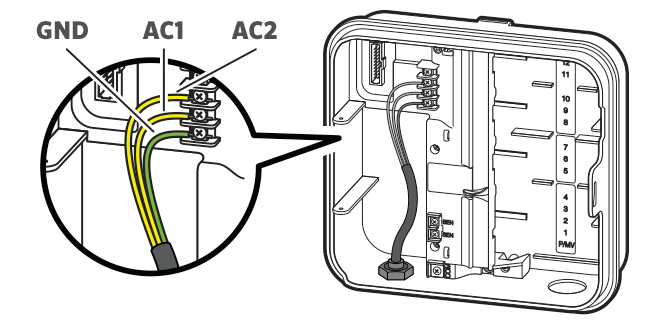
Outdoor Cabinet
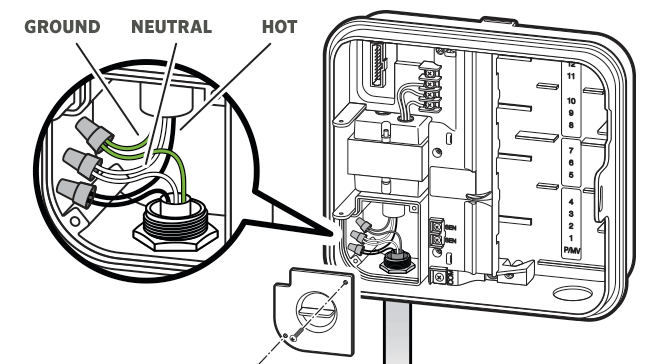
- Route AC power cable and conduit through the ½" (13 mm) conduit opening on the left side of the bottom of the cabinet.
- Connect the wires to the transformer wires located inside the junction box. International units are supplied with a built in terminal strip. Always use a UL listed conduit ½" (13 mm) male adapter when installing the AC wiring.
- Insert the adapter into the ½" (13 mm) hole at the bottom of the controller. Attach a nut to the adapter inside the enclosure.
- Connect a 9-volt alkaline battery (not included) to the battery terminals and place in the battery compartment in the front panel. The battery allows the user to program the controller without AC power. Watering will not occur without AC power. Since this controller has non-volatile memory, the program clock and calendar will be retained during a power outage even if no battery is installed.
NOTE:
To be performed by a licensed electrician only.
Always use UL listed ½" (13 mm) conduit with male adapter when installing AC wiring. Pro-C/PCC controllers are intended to be supplied AC power with a 15A rated overcurrent protected device.
Ainda precisa de ajuda? Conte conosco.
Conte-nos que tipo de ajuda você precisa para encontrarmos a melhor solução para você.

