Steps to replace the front panel on a I-Core controller:
| STEP ONE | STEP TWO |
|---|---|
| STEP THREE | STEP FOUR |
| STEP FIVE | STEP SIX |
| STEP SEVEN | |
 Turn controller power off! |  With the controller's power off, open the face panel's door (similar to how the front door of the controller was opened). |
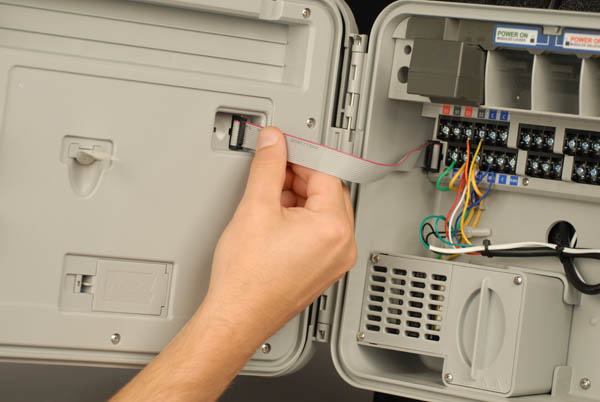 Once the front panel's door is open, locate the grey ribbon cable in the top right corner on the back of the face panel. |  Carefully unplug the ribbon cable by pulling out on the black plastic plug. |
 Press the tab release on the back of the face panel door to the left to release the panel from the frame. |  With the tab release pressed, the face panel can be removed from the door frame. |
 To install the new panel simply reverse this process. |
Still need help? We're here.
Tell us what you need support with and we'll find the best solution for you.


