Dial to the Devices menu, and select P/MV Operation. Each P/MV will be checked for Normally Closed operation. This is a station level setting, meaning that the P/MV is activated by stations when they begin to run. The Station Setup menu allows you to set each station for the P/MV outputs it needs to run water.
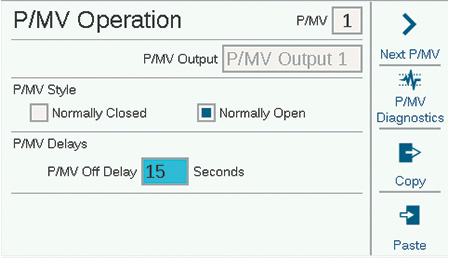
Normally Open may also be selected, and is discussed further in the Flow Operations section. Normally Open is not a station level setting. The valve is always open until a problem is detected at the Flow Zone, or MainSafe level, when the controller activates the normally-open P/MV to shut the water off.
P/MV Off Delay: This sets how long the P/MV output will remain active after a station stops calling for it (for example, during Delay Between Stations). It is preset to 15 seconds, but can be changed (use caution). Hunter is not responsible for damage to pump components when longer delays are set.
P/MV Diagnostics: Press the soft key for P/MV Diagnostics to view the status and current draw of each active P/MV output. P/MVs that are not running are not shown.
Still need help? We're here.
Tell us what you need support with and we'll find the best solution for you.

