The communication module connection to the ACC2 facepack changed, effective with a facepack manufacturing date code May 2022 and later. The new facepack now has a separate communication connection on the rear of the facepack. The 1st Generation units have the connection directly in the module slot on the bottom of the facepack.
| 1st Generation | 2nd generation |
|---|---|
 |
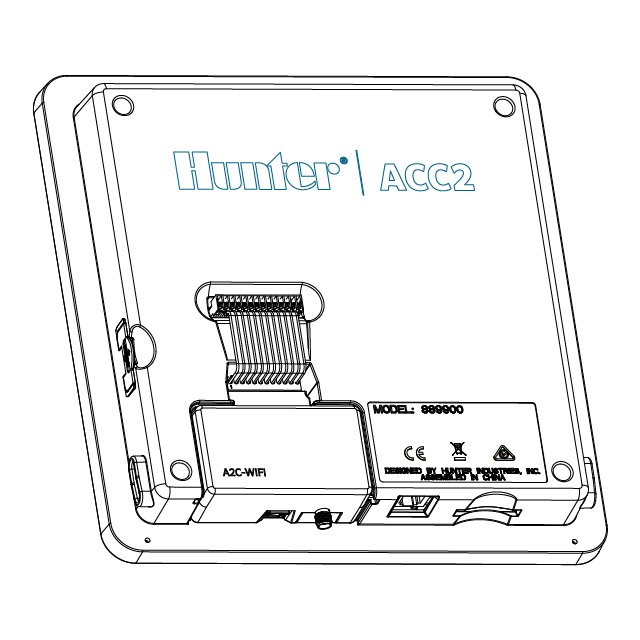 |
Module & Ribbon Installation

- Turn controller power Off.
- Insert Ribbon Cable into module slot.
- Insert the Communication Module in the slot at the bottom of the facepack. Note: This will not make the electrical connection with the new facepack design.
- Connect the Ribbon Cable from the communication module to the receptacle on the back of the facepack.
- Connect the Antenna or network cables as usual to the module. Learn more
- Turn controller power On.
IMPORTANT: Communications modules included the ribbon cable in all models dated June 21 or later. This includes A2C-LTE, A2C-LAN, A2C-WIFI, and A2C-CELL-E. For older communication modules that did not include the ribbon cable, email Hunter Technical Support for a compatible ribbon cable (Hunter part 10026200). This ribbon is ONLY required for newer style ACC2 facepacks.

