Installieren des Ethernet-Adapters
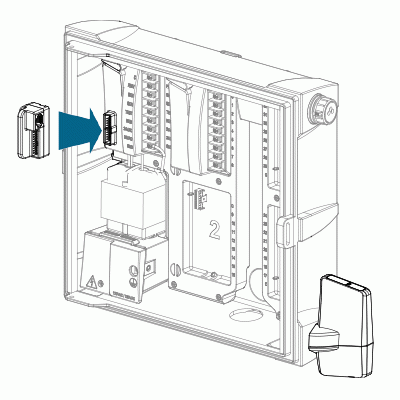
- Trennen Sie das Steuergerät vom Netzstrom.
- Entfernen Sie das Flachbandkabel vom Leistungsmodul an der oberen linken Seite des Steuergeräts.
- Schließen Sie den LANKIT-Adapter an das Strommodul an.
- Stecken Sie das Flachbandkabel aus der Bedienfront in den Adapter.
Installieren des LAN-Moduls
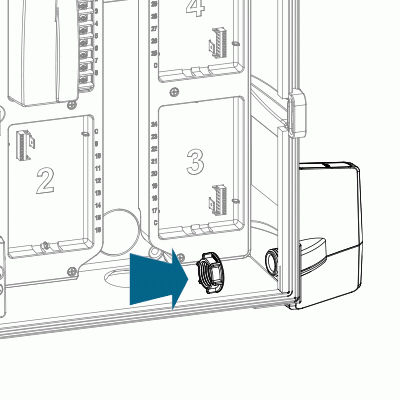
- Entfernen Sie die Ausstanzung (bei Kunststoffgehäusen) bzw. den Gummistopfen (bei Metallgehäusen) an der rechten unteren Seite des Steuerungsgehäuses.
- Führen Sie die LANKIT-Kabel durch die Öffnung und durch die mitgelieferte Kunststoffmutter an der Innenseite des Steuergeräts. Befestigen Sie das LANKIT mit der Mutter (nur von Hand festziehen).
Installieren von Ethernet-Kabeln

- Verbinden Sie das graue Datenkabel des LANKIT mit dem Flachbandkabeladapter.
- Die einzelnen roten und schwarzen Drähte werden zu diesem Zeitpunkt nicht verwendet. Falten Sie sie einfach aus dem Weg.
- Verlegen Sie ein Ethernet-Kabel von Ihrem Router zu Ihrem ICC2 Steuergerät. Sie können alle offenen Aussparungen an der Unterseite des Steuergeräts verwenden, um das Kabel in den Schrank zu führen. Verbinden Sie das Kabel Ihres Routers mit Hilfe des mitgelieferten Ethernet-Kabeladapters (Buchse x Buchse) mit dem schwarzen Kabel, das vom LANKIT kommt.
- Versorgen Sie das Steuergerät wieder mit Strom und überprüfen Sie, ob am LANKIT ein Licht leuchtet.
VORSICHT: Stecken Sie das kürzere schwarze Netzwerkkabel niemals in den Bandkabeladapter des Steuergeräts. Dadurch wird der LANKIT dauerhaft beschädigt.
Brauchen Sie noch weitere Unterstützung? Wir stehen Ihnen jederzeit zur Seite.
Teilen Sie uns mit, in welchem Bereich Sie Unterstützung benötigen, und wir finden die beste Lösung für Sie.

