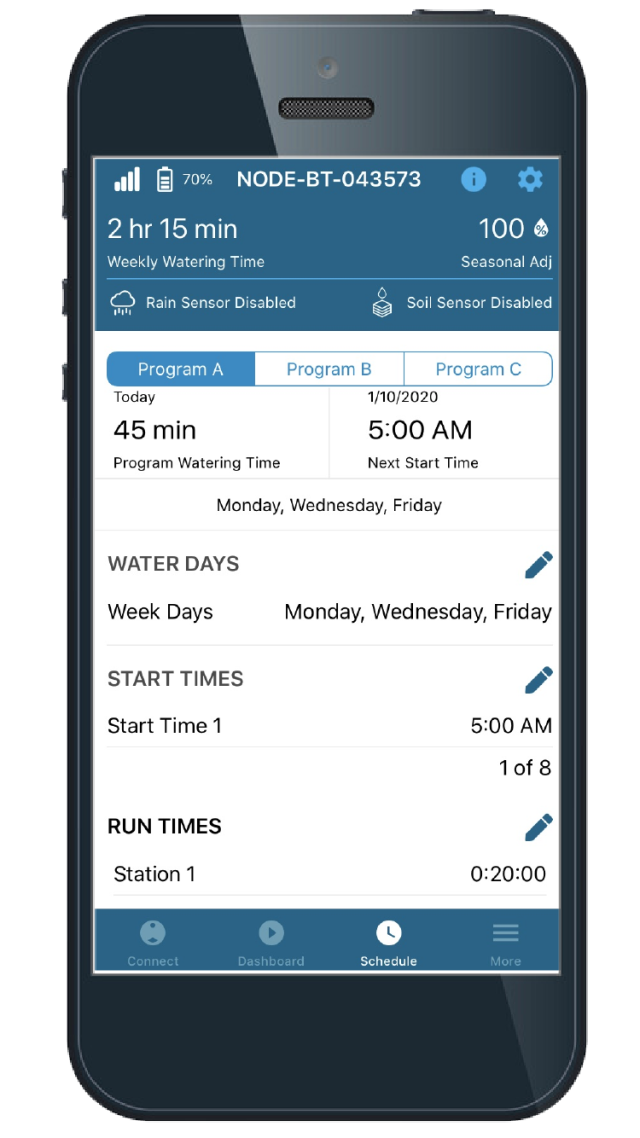
A schedule (program) needs 3 things for the controller to run automatically.
- START TIME for the program.
- RUN TIME for at least one station in that program.
- DAY TO WATER for the program.
The NODE-BT controller has three programs (A, B, or C) for irrigation available. Hunter controllers have multiple programs and the ability for each program to have multiple start times.
As an example, if you want to run separate stations (or zones) on different days, you would set up 2 different programs.

In the WATER DAYS mode, you have the option to set specific water days, interval days from 1 to 31 with days remaining or odd/even days. Confirm and Save.

Set START TIME 1 and optional START TIME 2 through 8. Confirm and Save. NOTE: In the START TIMES mode, the numbers 1-8 do not represent stations. The numbers represent the program start times. Each program can start up to 8 times on the set days to water. One start time will activate all stations sequentially in that program. If you want the stations to operate one time in sequential order and then not repeat, set start times 2-8 to OFF. Multiple start times in a program can be used for separate morning, afternoon, or evening watering cycles.

Set the desired RUN TIME from 1 second to 12 hours. Confirm and Save.
Still need help? We're here.
Tell us what you need support with and we'll find the best solution for you.

