All I-80 Rotors with nozzles 23 through 53 have a manually adjustable stator to control rotation speed (Figure 9). When the primary nozzle size is changed, the stator must be changed or adjusted to match the nozzle in use. To make stator adjustments, first remove the riser assembly using the instructions below.
| Nozzle/Stator Chart | |
|---|---|
| Nozzle Number | Stator Position |
| 23 | 23 |
| 25 | 25 |
| 33 | 33 |
| 38 | 38 |
| 43 | 43 |
| 48 | 48 |
| 53 | 53 |
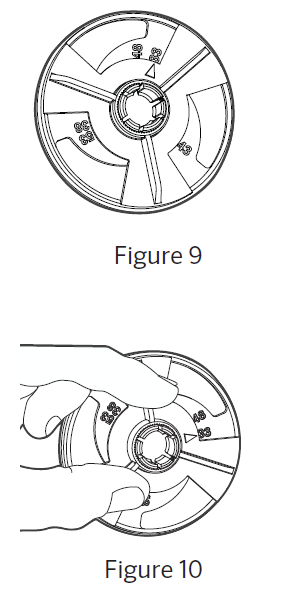
- Remove the riser from the body.
- Remove the screen at the base of the riser by grabbing, turning counterclockwise, and lifting away.
- Remove the stator assembly and adjust by turning the black stator plate until the arrow aligns with the nozzle in use (Figure 10).
- Install the stator assembly with the black stator plate facing the screen. Insert the screen and turn clockwise to lock.
Still need help? We're here.
Tell us what you need support with and we'll find the best solution for you.

