With this option, you can select interval watering from 1 to 31 days. This feature is convenient if you want to have a more consistent watering schedule without having to worry about the day of the week or the date. The interval you select is the number of days between watering including the water day (e.g; a 2-day internal would water every other day).
- If you set the interval AFTER the start time has passed, the irrigation will start after the number of days has passed.
- If you set the interval BEFORE the start time, the irrigation will start that day and then start the interval day cycle.
Here are a few examples based on when the start time is programmed in the controller.
Example 1
- Start time is 5:00 am
- The interval programmed at the time 9:00 am with a 4-day interval.
- The irrigation will not run for 4 days, then irrigate every fourth day.
Example 2
- The start time is 10:00 am.
- The interval programmed at the time 9:00 am with a 4-day interval.
- The cycle will start at 10:00 am, then irrigate every fourth day.
IMPORTANT: When using Interval Watering programming, it is best to leave all days set ON with no icon over any day. If the interval falls on a no water day, that day will not water and the interval count down will start over again. For more information on skipping a certain day when using interval mode, use the article on EVENT DAYS OFF.

Press the RIGHT ARROW (>) until the ![]() icon appears on the display. The number 1 will be flashing on the display. This represents the number of days between watering.
icon appears on the display. The number 1 will be flashing on the display. This represents the number of days between watering.

Press the plus (+) or minus (-) button to select the number of days between watering days (from 1 to 31 days). When the interval starts depends upon what time of the day you set the interval and what time you set the start time. The X-Core does not show you days left on Interval.
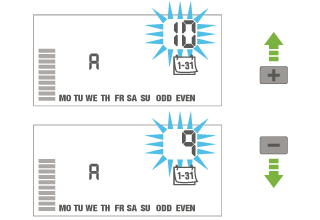
Still need help? We're here.
Tell us what you need support with and we'll find the best solution for you.

