The ACC Controller is programmed with Solar Sync technology and, therefore, does not require the use of the Solar Sync module.
Installing the Wireless Solar Sync Sensor
Simply mount the Wireless Receiver using the supplied brackets to mount the Wireless Receiver on the wall. Depending on the installation, the supplied 1.5" (3.8 cm) extender may be required. Route the wires from the Wireless Receiver in to the controller cabinet.
-
Make sure power to the controller is turned off
-
Connect the black Receiver wire to the black “ET” terminal on the master module
-
Connect the green Receiver wire to the green “ET” terminal on the master module
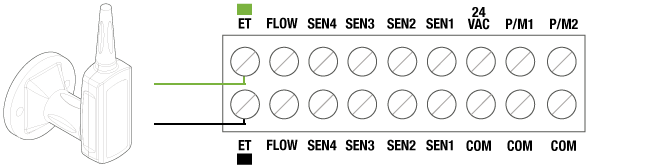
Installing the Wired Solar Sync Sensor
Route the wires from the Solar Sync sensor in to the controller cabinet.
- Make sure power to the controller is turned off
-
Connect the black Receiver wire to the black “ET” terminal on the master module
-
Connect the green Receiver wire to the green “ET” terminal on the master module
Still need help? We're here.
Tell us what you need support with and we'll find the best solution for you.

