The CUSTOM IMAGE feature allows the user to add an image from their existing phone library or the option to take a new one. This is a useful tool when you have multiple controllers/stations on-site to identify locations.
Add Custom Controller Image
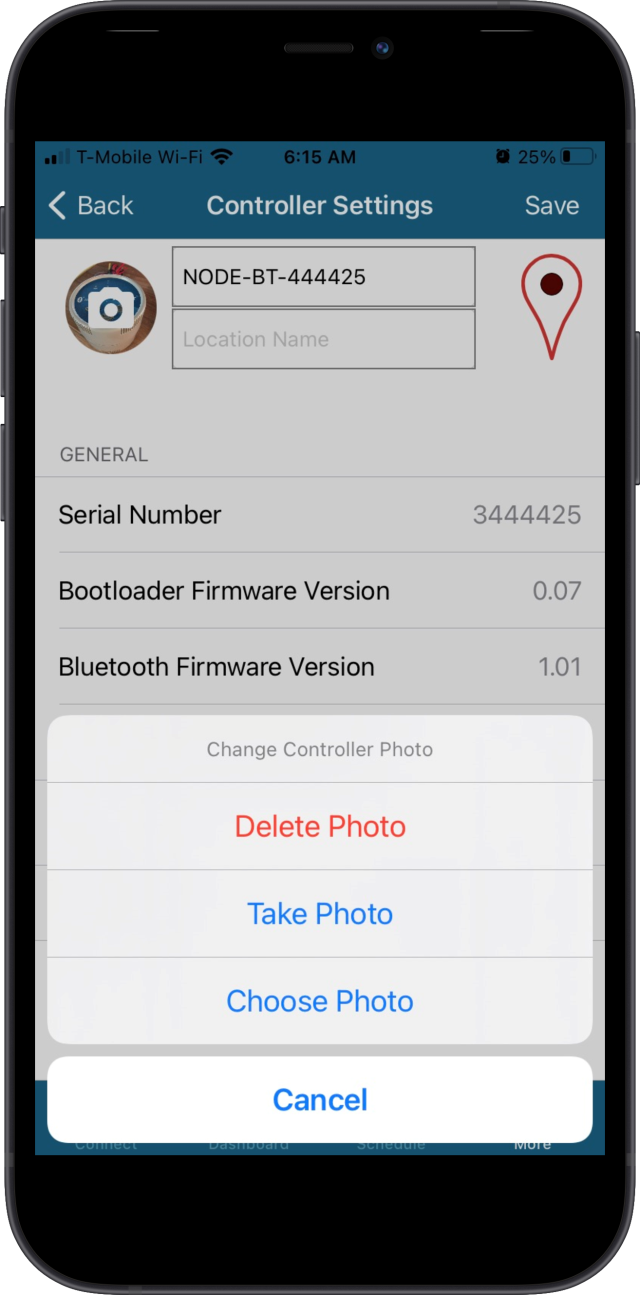
- Open the NODE-BT App.
- Select a CONTROLLER that you want to connect to from the list.
- Select the MORE icon at the bottom right of the screen.
- Select CONTROLLER SETTINGS.
- Click the RIGHT ARROW at the top of the app next to LOCATION, PASSCODE, SERIAL NUMBER.
- Select the CAMERA icon on the upper left of the screen.
- Select CHOOSE a photo or TAKE a photo.
- Click SAVE.
Add Custom Station (Zone) Image

- Open the NODE-BT App.
- Select a CONTROLLER that you want to connect to from the list.
- Select the MORE icon at the bottom right of the screen.
- Select CONTROLLER SETTINGS.
- Under STATIONS, select a station to assign an image.
- Select the EDIT box.
- Select CHOOSE a photo or TAKE a photo.
- Click SAVE.
Still need help? We're here.
Tell us what you need support with and we'll find the best solution for you.

