The ACC2 Controller can have a maximum of 64 RUN TYPES (events) for each program that may consist of a station, a block (a group of stations), and/or a station delay.
- Station: A group of sprinklers (rotors, sprays, etc.) connected to an irrigation valve.
- Block: Blocks may have up to 8 stations in each group similar to SSGs in the original ACC model. Learn more
- Delay: This option will allow extra time between specific stations and blocks (this will only show dashes).
When the run times are set up, the ADJUSTED RUN TIMES show the effects of the current Seasonal Adjust settings on the base run time. If a run time is set to 10 minutes, but Seasonal Adjust is at 50%, the Adjusted Run Time will show 5 minutes. The Seasonal Adjust amount is not changed in this screen, but can be set from the Programs menu, or automatically by a Solar Sync® Sensor.
Select the lower right soft key to view the MAIN MENU.

Press the scroll wheel to select. Turn the scroll wheel to the right to view the RUN TIMES menu. Press the scroll wheel to select.

Press the scroll wheel to select. Turn the scroll wheel to the right to select the correct PROGRAM. Press the scroll wheel to select.
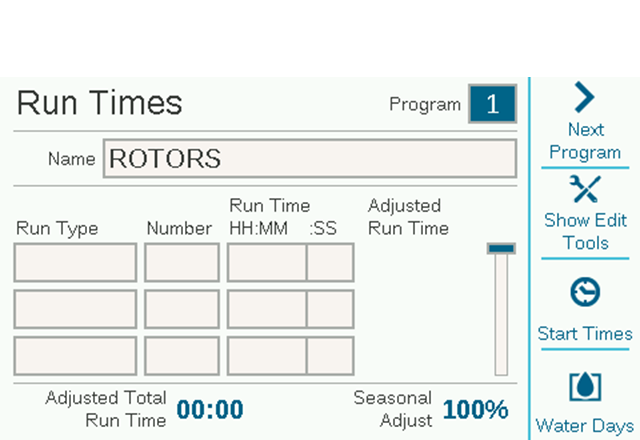
Turn the scroll wheel to the right to highlight the RUN TYPE. Select from the three options; STATION, BLOCK, or DELAY. Press the scroll wheel to select.

Turn the scroll wheel to the right to highlight the NUMBER. Press the scroll wheel to select.

Turn the scroll wheel to the right to highlight the RUN TIME. Press wheel in to select a RUN TIME (from 1 minute to 12 hours). You can also enter run times in seconds. When all the Run Times for the program have been set, select HOME to exit. Learn more about shortcut tools below.
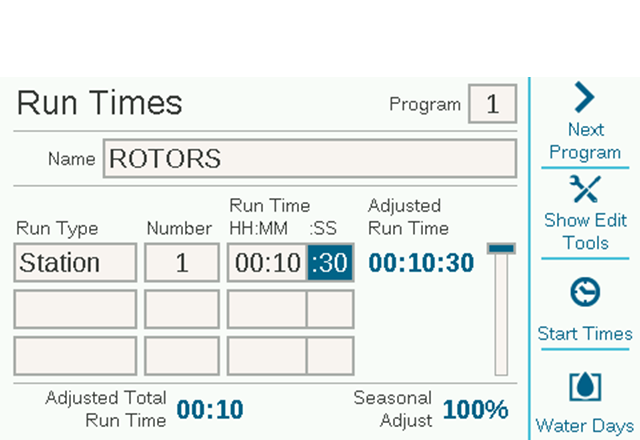
Still need help? We're here.
Tell us what you need support with and we'll find the best solution for you.

