1
Turn the dial to the WATER DAYS position.

2
The display will show the last program selected (A, B, or C). You can switch to another program by pressing the PRG button.
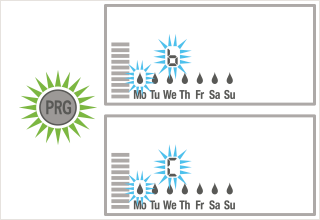
3
The controller will display the seven days of the week (MO, TU, WE, TH, FR, SA, SU). Each day will have ![]() icon or
icon or ![]() icon above the day. The
icon above the day. The ![]() icon would represent an "on" water day, while
icon would represent an "on" water day, while ![]() icon would represent an “off” watering day.
icon would represent an “off” watering day.
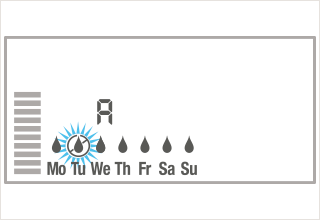
Still need help? We're here.
Tell us what you need support with and we'll find the best solution for you.

