A controller can sometimes experience a “glitch” if it has received a power surge or other electrical anomalies. Your controller may not be damaged, however, it may require resetting.
A successful reset will result in a 12:00 am on the display. Here is the reset procedure for the Hunter X-Core Controller:
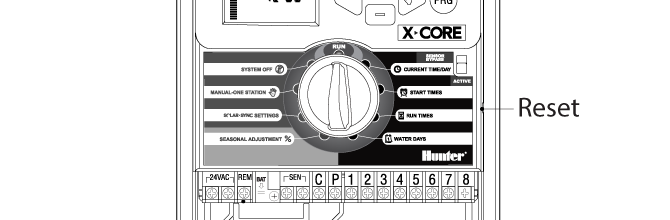
Resetting X-Core
- Press and hold down the
 ,
,  and
and  buttons simultaneously.
buttons simultaneously. - Press and release the RESET button on the right side of the controller.
- When DONE appears on the LCD, release the
 ,
,  and
and  buttons. The display should now show 12:00am. All the memory has been cleared and the controller may now be reprogrammed.
buttons. The display should now show 12:00am. All the memory has been cleared and the controller may now be reprogrammed.
Still need help? We're here.
Tell us what you need support with and we'll find the best solution for you.

