A BLOCK is an electronic group of stations that runs at the same time, for the same run time, within a program (Blocks replace “SSGs” in original ACC).
- Blocks may have up to 8 stations each.
- There can be up to 64 blocks per controller.
- They can be mixed in a program with individual stations.
- Programs with blocks are not limited in any way by other programs that are running. The controller will not turn on more stations than it can handle, so there are no artificial rules governing the blocks.
- Blocks may also have their own Cycle and Soak settings.
Select the lower right soft key to view the MAIN MENU.

Turn the scroll wheel to the right to view the STATIONS menu. Press the scroll wheel to select. Turn the scroll wheel to the right to view BLOCKS. Press the scroll wheel to select.

Turn the scroll wheel to the right to highlight the block NAME. Press the scroll wheel to select. Enter BLOCK NAME. Press the scroll wheel to select.

Turn the scroll wheel to the right to highlight the STATION BOXES. Press the scroll wheel to select STATIONS for the group. Up to 8 stations can be added in a single block.
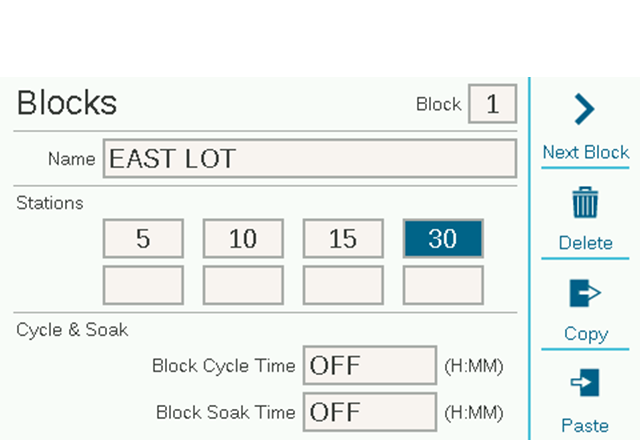
If the CYCLE & SOAK option is necessary, turn the scroll wheel to the right to highlight BLOCK CYCLE TIME. Press the scroll wheel to select. Enter CYCLE time. Press the scroll wheel to select.

Turn the scroll wheel to the right to highlight BLOCK SOAK TIME. Press the scroll wheel to select. Enter SOAK time. Press the scroll wheel to select. Push HOME button when completed.

Still need help? We're here.
Tell us what you need support with and we'll find the best solution for you.

