The Home screen offers basic information and soft key shortcuts to common functions.
System status is shown in the upper right.
Current date and time are displayed in the bottom left border.
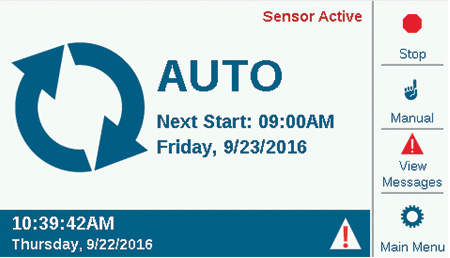
If the red/white ! triangle symbol flashes in the lower right corner, the controller has detected an important situation. A soft key will change to View Messages, for more information about the condition. The messages screen allows you to clear a message or select View Logs for more details. Messages on the screen do not interfere with normal irrigation.
If sensors are active (alarmed), this is shown in red text in the upper right corner.

If Solar Sync is installed and enabled (Devices menu), the Solar Sync symbol shows the current adjustment percentage in the lower right of the border.
Activity Screen
When the controller is running stations, the Home screen becomes the Activity screen, with additional information and functions.
All running stations are displayed, along with the program that is running them, the mode in which they are running, and the amount of run time remaining on the station.
Individual items may be selected directly from the Activity screen and stopped without affecting other irrigation. See Selective Stop section.

The soft keys normally show Stop, Manual, View Flow (shows current flow if a flow sensor is installed and enabled), and Main Menu. Stop and Manual are described in the Basic Programming section. View Flow is described in detail in the Flow Operations section.
Still need help? We're here.
Tell us what you need support with and we'll find the best solution for you.

