Adı ve numarayı kontrol ederek doğru programda olduğunuzu doğrulayın ve otomatik sulama için günleri ayarlayın.
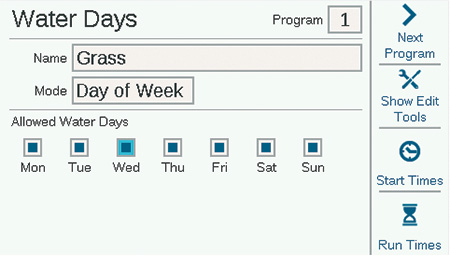
Mod, bir çizelge türü seçer.
- Haftanın Günleri: Programın sulama yapması gereken günler için kutuları işaretleyin.
- Tek/Çift: Su kısıtlamalarına uymak için yalnızca tek veya çift takvim günlerinde sulama yapın.Opsiyonel bir onay kutusu, ayın 31. gününü atlamanıza olanak sağlar.
- Fasılalı: Hafta gününe bakılmaksızın, her x günde bir sulama yapın.İstediğiniz fasılalı gün sayısını girin.
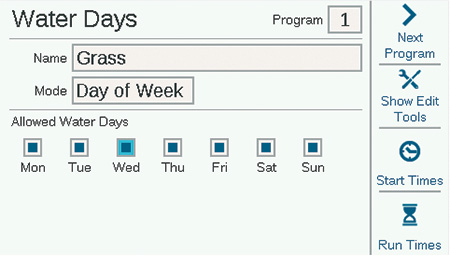
Hem Tek/Çift hem de Fasılalı modlar, Sulama Olmayan Günler içerir. Bu günler, çizelgeye bakılmaksızın asla sulama gerçekleşmeyecek gün bir günü (örneğin çim biçme günü) ayarlar.
Hala yardıma ihtiyacın var mı? Buradayız.
Bize hangi konuda desteğe ihtiyacınız olduğunu söyleyin, biz de sizin için en iyi çözümü bulalım.

