The Cycle and Soak feature allows users to split each station’s run time into more usable, shorter-duration watering. This feature applies particularly to slopes and tight soil (such as clay) because Cycle and Soak will help prevent excessive runoff. You should enter the Cycle time as a fraction of the station’s watering time and the Soak time as the minimum soak required before watering the next portion. The total number of cycles is determined by dividing the total programmed station run time by the Cycle time.
- Cycle Time (3-minute minimum) is the minimum number of minutes the zone can run at a time. The minimum time is to conform with the EPA requirements. Learn More
- Soak Time (3-60 minutes range) is the minimum time between zone waterings that allows water to soak into the soil.
Cycle & Soak
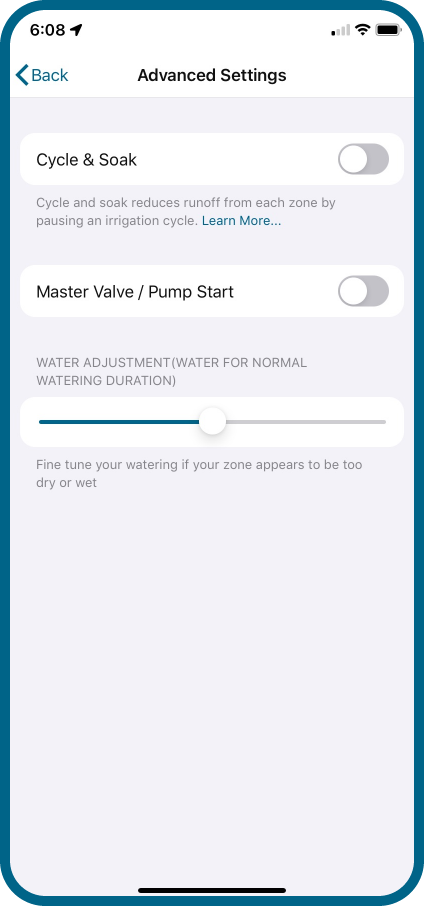
- Sign in to your Hydrawise account.
- Click the (
 ) Menu icon in the upper left.
) Menu icon in the upper left. - Select Zones & Programs.
- Select Zones.
- Scroll to the zone to edit and select the Edit icon.
- Scroll to the bottom and click Advanced Settings.
- Slide the toggle for Cycle & Soak.
- Add the Run Time for the Cycle and the Soak times.
- Click Back, then Save.
Still need help? We're here.
Tell us what you need support with and we'll find the best solution for you.

