If you plan to move and leave the controller at the existing residence, following a few simple steps is necessary. This will allow the next user of the Hydrawise controller to set up a new account without any ownership issues. When your controller is removed from your account, the last synced schedule will run in offline mode without the need for a Wi-Fi connection. Prepare your controller for the next user with the following steps.
Remove Controller
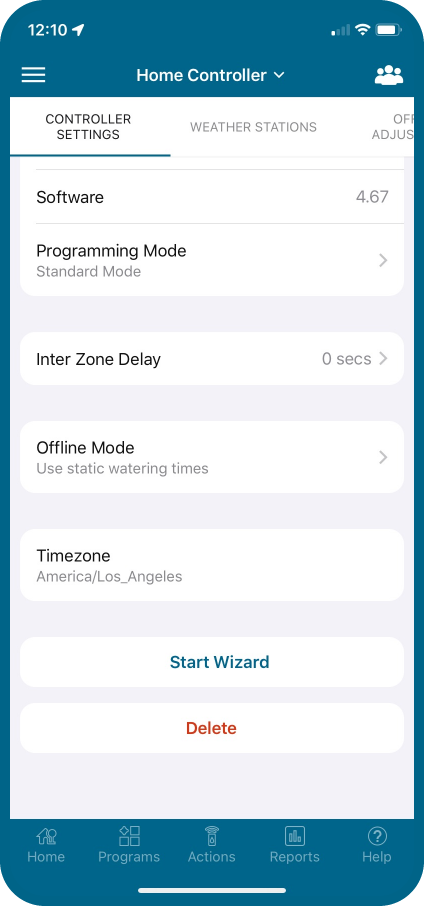
- Sign in to your Hydrawise account.
- Click the (
 ) icon in the upper left.
) icon in the upper left. - Click Controller Settings.
- Scroll to the bottom and click Delete.
- To confirm, click Delete a second time.
The controller is now available for the new owner to successfully create an account.
Still need help? We're here.
Tell us what you need support with and we'll find the best solution for you.

