Hydrawise allows you to Delete your controller and/or account quickly from your application if necessary.
IMPORTANT: This action is permanent and requires you to start the process by adding a new controller.
Why delete your controller?
The Delete Controller function is necessary to release the controller serial number to another owner. If a new owner creates a new Hydrawise account and enters a serial number in an existing account, the software will send an error stating it is already in use.
Why delete your account?
You can use the Delete Account function if you no longer wish to use the Hydrawise software. This will completely remove your email from our database, delete all controllers, and remove any further notifications from the Hydrawise application.
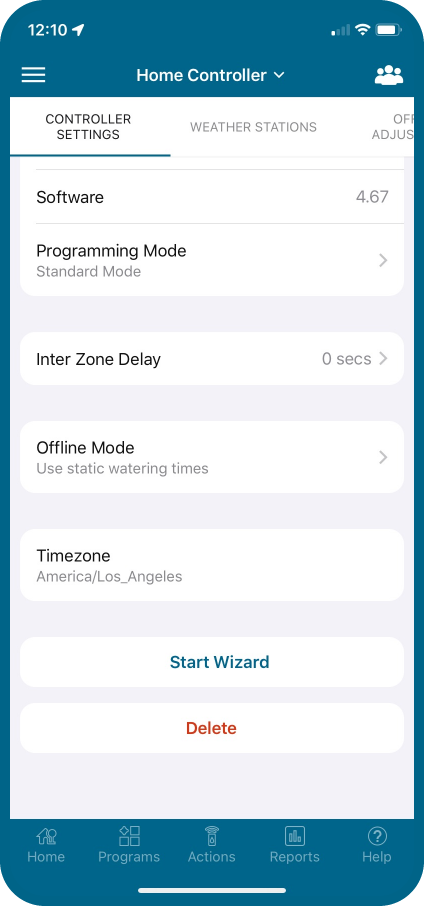
- Sign in to your Hydrawise account.
- Click the (
 ) icon in the upper left.
) icon in the upper left. - Click Controller Settings.
- Scroll to the bottom and click Delete.
- To confirm, click Delete a second time.
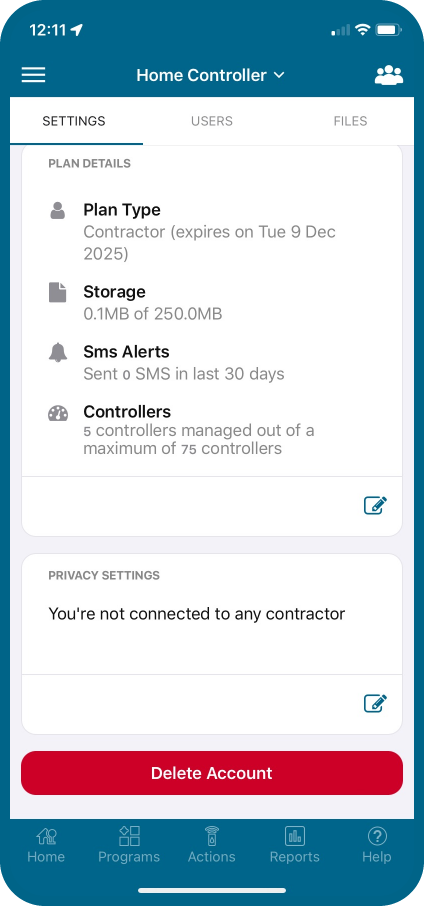
- Sign in to your Hydrawise account.
- Click the (
 ) icon in the upper left.
) icon in the upper left. - Click Account Details.
- Scroll to the bottom and click Delete Account.
- Enter your account Password to confirm.
- Click Delete My Account.
If this is done in error, please create a new account.
Still need help? We're here.
Tell us what you need support with and we'll find the best solution for you.

