If you receive this message, the serial number is linked to another account, and you cannot use it until it is removed from the existing account. Here are a few reasons why this might occur:
- You may be trying to register a controller your contractor installed and added to his or her account. Contact your contractor for details on transferring your controller configuration to you.
- The contractor may have used a different email address for your controller or misspelled the email address. Verify with your contractor that the correct email address was used.
- The serial number is already linked to another person. Contact the original owner of the Hydrawise controller to release the serial number using the instructions below.
- You created your account under a different email address.
Remove Serial Number (New App)
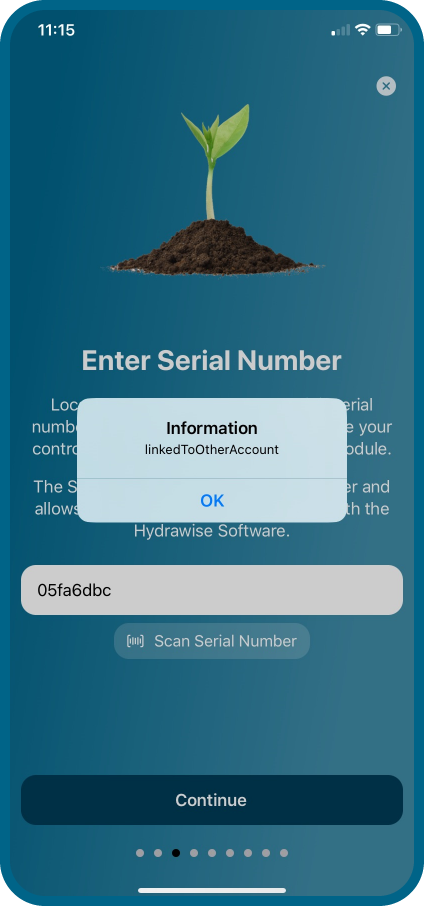
- Open the Hydrawise App.
- Click the (
 ) icon in the upper left.
) icon in the upper left. - Click Controller Settings.
- Click Serial Number.
- Tap on the (x) icon and Save.

Remove Serial Number (Old App)
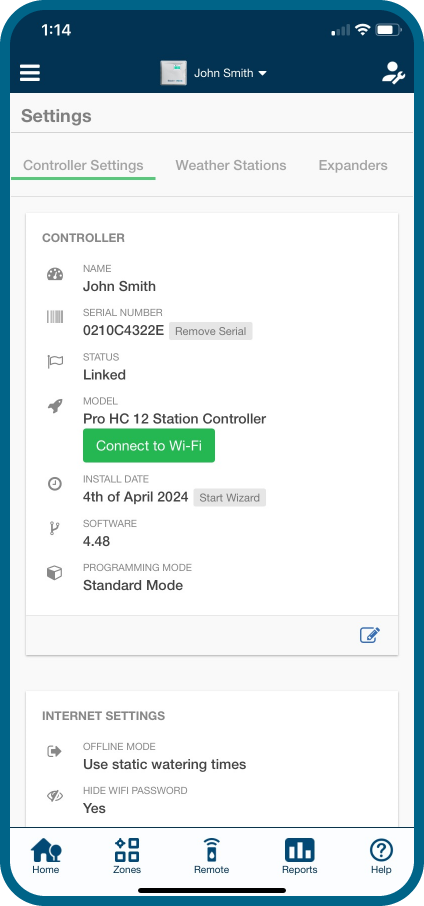
- Open the old Hydrawise App.
- Click the (
 ) icon in the upper left.
) icon in the upper left. - Click Controller Settings.
- Click Remove Number.
- Select Ok.
Still need help? We're here.
Tell us what you need support with and we'll find the best solution for you.

