The Files section allows you to store important documents. You can upload files that are useful in managing different irrigation areas. Irrigation plans and documents are a great reference when you have a variety of landscapes with individual watering needs.
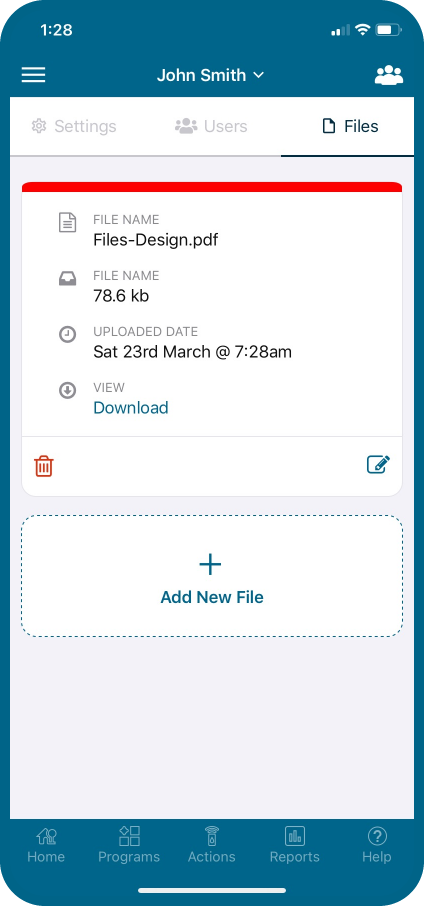
- Sign in to your Hydrawise account.
- Click the (
 ) Menu icon in the upper left.
) Menu icon in the upper left. - Select Account Details.
- On the top navigation bar, select Files.
- Click Add New File.
- Choose a File from your File library, and it will automatically be added.
Still need help? We're here.
Tell us what you need support with and we'll find the best solution for you.

