"Facepack" is a Hunter term for the enclosed, removable control panel and display assembly. It contains the brain and memory of the controller.
Reversing the Facepack
The ACC2 facepack and controls can be reversed in the door frame, so they can be operated with the door open while looking at the modules and wiring.
Step 1
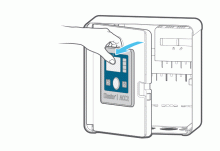
Pull the facepack away from the face frame.
Step 2

The facepack is held in place by a magnet.
Step 3

Pass the facepack through face frame.
Step 4

Slide the facepack into the backside of the face frame as
shown.
Step 5
Tilt the facepack into position, it will click into place and be held securely by the magnet. Tuck the ribbon cable slack into the provided pocket.
When the facepack detects that it is reversed, it will automatically go to the Diagnostics, Module Info display. It is possible to navigate to any other screen from this display, including programming and manual operations.
The controller will water automatically with the facepack in either position.
Connecting and Disconnecting the Facepack
The facepack cable connection is located just below the light on the Power Supply Board. Turn power to controller off before connecting or disconnecting the facepack.
SyncPort™ Connection
The SyncPort connection is a proprietary Hunter connection for external interface devices. It is located near the top of the Power Supply Module.

1 SyncPort
2 Facepack Cable Connection
Do not attempt to connect the facepack cable to this port. The connector has a protective cover which should be left in place until the connection is needed.
Consult the connecting device’s manual for additional instructions regarding SyncPort.
SD Card Reader
The bottom edge of the facepack includes a built-in SD card reader. The controller is supplied with an SD card.
The SD card can:
- Upload updated firmware, saved from email or the HunterIndustries.com web site, to the controller and all its modules.
- Store logs, Easy Retrieve backups, and other information for use later or on another device. See Advanced Features

Battery
The ACC2 has a replaceable internal lithium battery in the side of the facepack, used to backup time settings (only during power outages). The battery may last the life of the controller, but is easily replaced if necessary.
Use a standard CR2032 replacement if necessary. Take care to place the + side of the battery correctly.
If power to the controller is left off for extended periods, the battery will be consumed more quickly.

Still need help? We're here.
Tell us what you need support with and we'll find the best solution for you.

