On the Home screen, the Manual soft key lets you start stations, programs, or a test program. Once you press Manual, there are three choices:
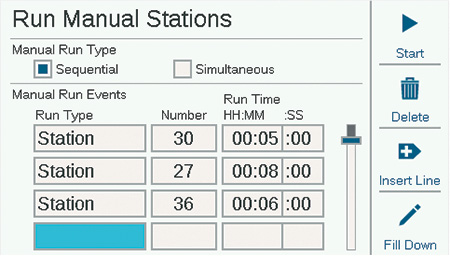
Manual Stations
Specify one or more stations to run and enter a run time for them. You can also choose to run them simultaneously, rather than sequentially, if you check the Simultaneous box. Press the Start key to start the list.
Manual Program
Select a program number to start, and press the Start key to start it. It is also possible to scroll down to an event in the program, and start the program from that point forward.
A Manual Station or Program Start will pause any automatic watering until the Manual Program has completed.
Test Program
The Test program will run all stations in the controller for the Run Time entered on the screen. It is also possible to specify a station number, and run all remaining stations from that number to the highest numbered station.
Still need help? We're here.
Tell us what you need support with and we'll find the best solution for you.

