Der Bildschirm „Start“ liefert Ihnen grundlegende Informationen und Soft-Key Kurzbefehle zu den gebräuchlichsten Funktionen.
Der Systemstatus wird Ihnen oben rechts angezeigt.
Das aktuelle Datum sowie die Uhrzeit sehen Sie im unteren linken Rahmen.
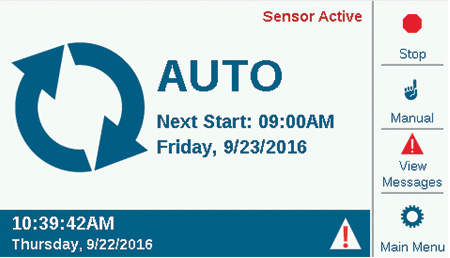
Wenn das rot-weiße Dreiecksymbol in der rechten unteren Ecke blinkt, meldet das Steuergerät einen wichtigen Zustand. Ein Softkey mit "View Messages" wird angezeigt, über den Sie nähere Informationen über den Zustand erhalten. Über den Bildschirm "Messages" können Sie Meldungen löschen oder "View Logs" aufrufen, um weitere Details dazu zu erhalten. Die Meldungen auf dem Display haben keinen Einfluss auf den normalen Beregnungsbetrieb.
Wenn die Sensoren aktiv (alarmiert) sind, wird dies in roter Schrift in der oberen rechten Ecke angezeigt.
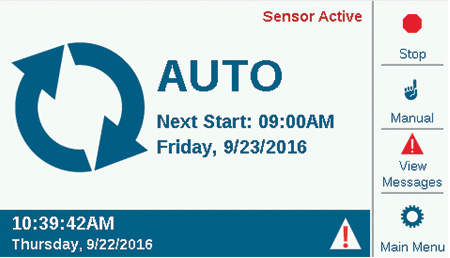
Wenn Solar Sync installiert und aktiviert ist (Menü „Geräte“), zeigt das Solar Sync Symbol unten rechts im Rahmen den aktuellen Anpassungswert an.
Bildschirm „Aktivität“
Wenn das Steuergerät Stationen ausführt, wird der „Start“ Bildschirm zum „Aktivität“ Bildschirm und zeigt zusätzliche Informationen und Funktionen an.
Alle Stationen in Betrieb werden zusammen mit dem entsprechenden Programm, Modus und verbleibender Laufzeit angezeigt.
Einzelne Komponenten können direkt über die „Activity“-Ansicht ausgewählt und angehalten werden, ohne dabei Einfluss auf andere Beregnungsabläufe zu haben. Weitere Informationen finden Sie im Abschnitt Selektiver Stopp.
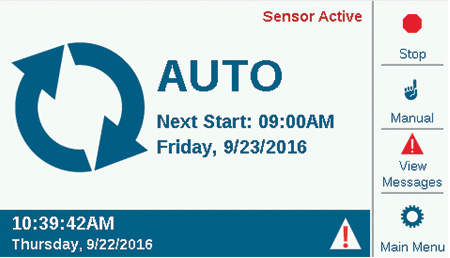
Die Soft-Keys zeigen in der Regel „Stopp“, „Manuell“, „Flow anzeigen“ (hier wird der aktuelle Flow angezeigt, wenn ein Flowsensor installiert und aktiviert ist) und „Hauptmenü“ an. „Stopp“ und „Manuell“ werden im Abschnitt „Grundlegende Programmierung“ beschrieben. „Flow anzeigen“ wird ausführlich im Abschnitt „Durchflussbetrieb“ beschrieben.
Brauchen Sie noch weitere Unterstützung? Wir stehen Ihnen jederzeit zur Seite.
Teilen Sie uns mit, in welchem Bereich Sie Unterstützung benötigen, und wir finden die beste Lösung für Sie.

